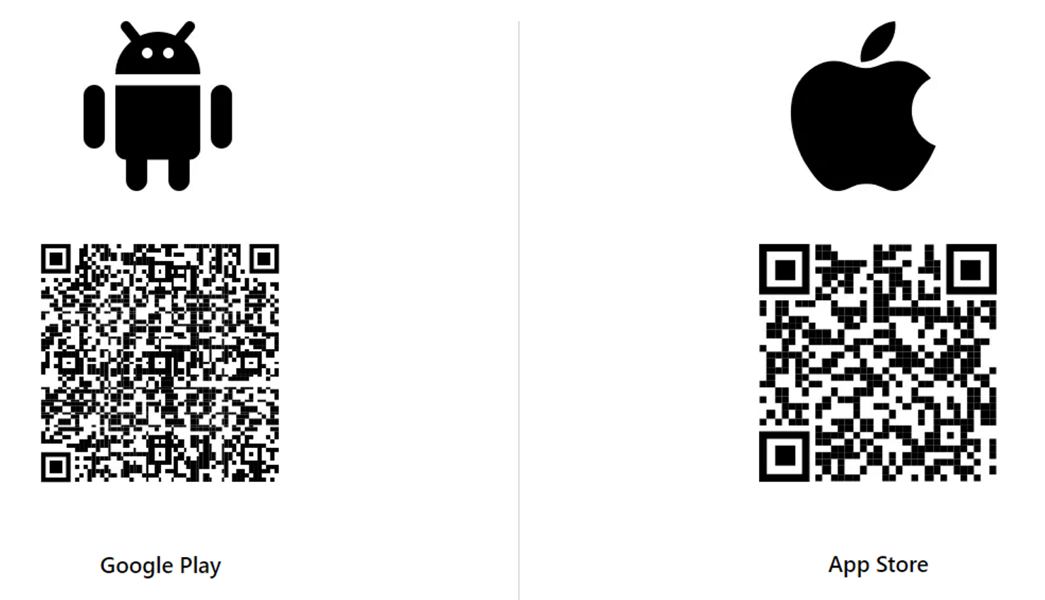Tolko has adopted Coupa, a cloud-based spend and supplier information management tool and requires no investment from Tolko suppliers. All Tolko suppliers are encouraged to enroll through the Coupa Supplier Portal (CSP).
The CSP provides suppliers with an easy way to manage their information, receive purchase orders, send invoices, monitor payment status, and provide a common communication channel.
What is Coupa?
Coupa is a cloud-based purchasing and payment application that will facilitate all purchase orders, invoices, and communications.
Coupa offers suppliers many benefits
- Real-time invoice and payment status
- Faster invoice processing: Coupa’s automation capabilities accelerate invoice processing cycles.
- Reduced approval and dispute resolution time: The system reduces time spent on attaining approvals and dispute resolution.
- Elimination of errors and double payments: Fostering stronger supplier relationships built on trust, collaboration, and ease.
- Reduction of manual paper submissions
- Access to documents: Suppliers can access invoices and documents they own via the Coupa Supplier Portal (CSP).
- Monitoring purchase order status: Suppliers can monitor updates to purchase order statuses and payment milestones.
- Easy communication: Comments within POs and invoices can be easily viewed and added, and the history is retained!
- No added cost: Invoice submission methods such as CSP (using the free Coupa portal to view POs and submit invoices) and SAN (clickable link in the PO to create the invoice) requires no licensing cost.
These benefits collectively contribute to a more efficient, transparent, and reliable invoice processing experience for suppliers.
Supplier Onboarding
Existing Suppliers will receive an email from Tolko to provide the information required to begin doing business with Tolko through Coupa.
Purchase Orders will be created in Tolko’s ERP system and transmitted from Coupa.
Coupa Resources
See below for Tolko's easy-to-use Invoicing Guides for our Tolko Suppliers.
These excellent reference tools are also a great starting point to understand how easy it is to get set up on Coupa.
Use these QR codes to download the Microsoft Authenticator app, which is required for multi-factor authentication (MFA).